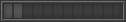wiki.Alumni.NET - Your Location Information Resource
Alumni.NET:Help
From wiki.Alumni.NET
(→Login) |
(→Location Listing) |
||
| Line 40: | Line 40: | ||
=== Location Listing === | === Location Listing === | ||
*How do I add a location? | *How do I add a location? | ||
| + | ** To add a location, simply go to the page where the new location should be listed and click on "Add Location" at the bottom of the page. Fill in all the fields in the form and click the Submit button. An email will be sent to you when the new location has been added. | ||
| + | **Note: Some locations (United States of America, Canada, India and the Philippines) do not have an "Add Location" link because these countries already have a complete city listing. | ||
*How do I modify or delete a location? | *How do I modify or delete a location? | ||
| + | ** To modify or delete a location, send an email to [mailto:support1@alumni.net?subject=Location_Listing support1@alumni.net] with 'Location Listing' as your email subject. Please make sure you include the details of what location to modify or delete and its complete location path in Alumni.NET. | ||
=== Search Feature === | === Search Feature === | ||
Revision as of 08:20, 21 May 2010
We've divided our help page into different sections to help you find the answers to your questions. Click on the section title or the questions to go to that page and view all the topics listed under it. Alumni.NET is divided into three distinct parts - www.Alumni.NET, wiki.Alumni.NET, and Wikimap.
Contents |
www.Alumni.NET Help
Registration
- How do I register as a member?
- Just click on the register link located on the upper right hand corner. You will need to reply to a confirmation email sent to the email address used to register with our site to complete the registration process.
- I get an error that says 'Email already exists'.
- If you get this error message while registering, it means that you are already a registered member of Alumni.NET. To begin enjoying the benefits of registration, all you need to do is login. Only one registration is needed to manage all your groups in Alumni.NET. If you were trying to correct an error you made during registration, you just need to use the edit your profile icon beside your name.
- How do I register with more than one group?
- To register with more than one group, you do NOT need to go through the entire registration process again. Just login using your email address and password then look for your group in Alumni.NET. On your group page, click on JOIN THIS GROUP and you just need to fill in your start and end years and degree or position. It's that simple!
- How do I register a Friend or Family Member?
- You may add a friend or family member, but please ask their permission before doing so. You can register their names the same way you registered yours but you must use a different email address for each person you wish to register with Alumni.NET
- How do I modify My Registration?
- To modify your registration, you need to login to Alumni.NET and use the Edit your profile icon located beside your name on the left hand side. You can change your personal and group details from that page.
- Go to the login page now
- How do I delete My Registration?
- I didn't Receive E-Mail Confirmation. How do I request for a new one?
- If you didn't receive an email confirmation when you registered, please check your spam folder. There will be a link to resend your confirmation email if you try to login. Click on the website link in the email to begin enjoying the privileges of being an Alumni.NET member. In the event that you do not receive you confirmation email after a resend request, please send us an email.
Login
- How do I Login?
- You can login from an page on Alumni.NET. Just enter your Email address and Password in the Member Login box at the left-hand side of the page. The Login link is available on any Alumni.NET Page.
- If you are already logged in, your name will be listed in the box. To change the user currently logged in to Alumni.NET, just click on 'Logout' and login again.
- Why do I need to login? There are some features that are exclusive to members of Alumni.NET. You need to be logged in to access these features.
- My e-mail address has changed. How do I login?
- If your email address has changed, use your OLD email address to login to Alumni.NET. Click on the Edit Your Profile Icon beside your name on the left-hand side. On the edit page, click on "Contact". Change your email address to your NEW address and click on "Submit". A verification email will be sent to your new email.
- I've forgotten my password. Can you send it to me?
- If your current email address is the same as the one you registered in Alumni.NET, please follow these simple steps:
- Go to our main page http://www.alumni.net/
- In the Members Login box, click 'Forgot Password?'.
- You will be taken to a form where you just have to enter your Email Address and click on 'Submit'. Your password will automatically be sent to your via email.
- I want to request for my lost password now.
- If your current email address is the same as the one you registered in Alumni.NET, please follow these simple steps:
- I've forgotten my password and my email has changed. How do I login?
- If your Email Address has Changed, please send an email to support@alumni.net with 'Email Change' in the subject line. Please include the following information in the body of the message:
- Email address used to sign up for Alumni.NET
- First and Last Name of Registrant
- New Email address
- We will change your email for you and send you your password. You can then login to Alumni.NET using your new email address and password.
- If your Email Address has Changed, please send an email to support@alumni.net with 'Email Change' in the subject line. Please include the following information in the body of the message:
Location Listing
- How do I add a location?
- To add a location, simply go to the page where the new location should be listed and click on "Add Location" at the bottom of the page. Fill in all the fields in the form and click the Submit button. An email will be sent to you when the new location has been added.
- Note: Some locations (United States of America, Canada, India and the Philippines) do not have an "Add Location" link because these countries already have a complete city listing.
- How do I modify or delete a location?
- To modify or delete a location, send an email to support1@alumni.net with 'Location Listing' as your email subject. Please make sure you include the details of what location to modify or delete and its complete location path in Alumni.NET.
Search Feature
- What can I search for?
- I got too many search results
- I didn't get any search results
- Search Tips
My Alumni.NET Page
- What is the My Alumni.NET page?
- What can I do on the My Alumni.NET page?
- How do I change my profile/contact details?
- Should I choose public or private access type?
- Why are there two or more names under my e-mail address?
- How do I join an organization/sub-organization?
- How do I leave an organization/sub-organization?
- How do I change my organization period of attendance?
- How do I delete my duplicate registration?
- How do I delete my entire alumni registration?
- How do I upload my picture?
- How do I change my uploaded picture?
- How do I delete my uploaded picture?
Organization Listing
- How do I add an organization?
- What is a sub-organization?
- How do I modify or Delete an Organization?
- How do I view the Member Directory?
- What do the icons mean?
- How do I add a Link?
- How do I modify or delete a Link?
Bulletin Board
- I don't understand the new format of the Bulletin Board
- What is a theme?
- How do I view the Bulletin Board?
- Who can post a message?
- Who can read the Board?
- How do I post a message?
- How do I reply to a message?
- How do I modify a message?
- How do I delete a message?
- How do I report an inappropriate message?
- I want to search for a message
- How do I catch up on past discussions?
- I want to view all the messages for a particular theme only
Sending Email
- How do I send email to public members?
- How do I send email to private members?
- Did the member get my email?
- How do I send email to a school's administrator or professor?
Other Concerns
- I want to add an Alumni.NET logo to my website
- How can a school/company/organization officially work together with Alumni.NET?
- I want to share a success story
- I want to report a member's behavior on Alumni.NET
- I want to send my Comments and Suggestions
Advertising
wiki.Alumni.NET Help
- How to add new wiki points in Wiki.Alumni.NET
Please use the search box on the left hand side to first search for the new point you would like to add. If it does not exist, try searching for nearby points. Entering "City Name, Country Name" on the search box would usually be sufficient. Click on the nearest point you can find. On this wiki page, click on the "Add New Point" button located below the map to add your new wiki point.
- How to view Wiki.Alumni.NET on an iPhone
Wiki.Alumni.NET map and information can be viewed on your iPhone or iPod Touch using Wikimap®.
- How to view Wiki.Alumni.NET locations with webcams
Visit [1].
Wikimap Help
Visit [1].
Contact Us
We haven't answered your question? Contact us and we'll get back to you as soon as we can.
- For questions about the site, or to send comments and suggestions, please use this feedback form.
- If you'd like to share your success story, click here.
- For help at the use of the site, check our help pages to find solutions for them, otherwise fill up this form.
- For Advertising inquiries, click here.
- For Business Development, and Partnership inquiries, click here to send your proposals.
Our postal address is:
106 Neptune St., Makati City Philippines 1209
Phone: +63-2-338-3278