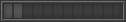wiki.Alumni.NET - Your Location Information Resource
FindShare.COM:Help
From wiki.Alumni.NET
(Difference between revisions)
m (Protected "FindShare.COM:Help" [edit=sysop:move=sysop]) |
|||
| Line 11: | Line 11: | ||
** The easiest way to create your preference profile is logging in using your Facebook account. FindShare will create an initial profile based on your activity stream. You can also augment your profile by importing your account from TripAdvisor, by rating establishments being recommended by FindShare, and by entering the name of the establishment you would like to rate. | ** The easiest way to create your preference profile is logging in using your Facebook account. FindShare will create an initial profile based on your activity stream. You can also augment your profile by importing your account from TripAdvisor, by rating establishments being recommended by FindShare, and by entering the name of the establishment you would like to rate. | ||
*'''I can't find a restaurant I would like to rate. How do I add it?''' | *'''I can't find a restaurant I would like to rate. How do I add it?''' | ||
| + | ** You can send email to support@findshare.com with restaurant name and address. | ||
=== Recommendations === | === Recommendations === | ||
Revision as of 14:29, 30 August 2014
Contents |
FindShare.COM Help
Home
- How do I get recommendations?
- You can get recommendations by logging in using your Facebook account or by listing your top 3 favorite restaurants. If you log in using facebook, FindShare will use information from your activity stream to create your initial preference profile. You are encouraged to update the default ratings of 3 stars. After which, select recommendations tab to view restaurant, hotel and attraction recommendations. If you are listing your 3 favorite restaurants, you must select the matching restaurant from the drop down menu. After which, select the recommendations tab for FindShare's list of restaurant, hotel, and attraction recommendations.
My Ratings
- How do I create my preference profile?
- The easiest way to create your preference profile is logging in using your Facebook account. FindShare will create an initial profile based on your activity stream. You can also augment your profile by importing your account from TripAdvisor, by rating establishments being recommended by FindShare, and by entering the name of the establishment you would like to rate.
- I can't find a restaurant I would like to rate. How do I add it?
- You can send email to support@findshare.com with restaurant name and address.
Recommendations
- How are recommendations made?
- FindShare makes recommendations by matching users with similar preference profile. If you are similar with another user, there is a high probability that the likes of the other user will be recommended to you. Big data algorithms are used to match a user's preferences with the millions of user profiles in the the FindShare system.
Deals
- What deals are available in FindShare?
- FindShare aggregates deals from numerous sites such as Groupon, Living Social, Travelzoo, and Viagogo. A deal is listed in a recommendation if it is related to the restaurant, hotel, or attraction. A user can request for recommendations that all have deals.
Network
- What is the Network Section?
- For every recommendation made, FindShare checks if any one in your your social network has visited the destination. If so, a link to their rating, photo, or comment is included. FindShare can also be used to create recommendations for a combination of profiles. This is very useful if you are trying to figure out a restaurant that will appeal to you and the people you are meeting up with.
- What is the FindShare Number?
- The FindShare Number measures who similar you are to your Facebook friends in terms of restaurant, hotel, and attraction preferences. The closer it is to 1, the more similar you are. FindShare provides a tool for keeping track of similar friend's like and check-ins. Users are also encouraged to invite similar friends to FindShare since they are good source of new recommendations.
Restaurant and Hotel Owners
- How can FindShare help restaurant and hotel owners?
- FindShare is a unique recommendation service for restaurants and hotels since it only collects ratings, favorite dishes, and top features from users. It does not collect actual reviews. Ratings are only used to match the establishments’ loyal client base with other potential customers with similar profiles through big data algorithms. No aggregate rankings or ratings are shown. Hence, FindShare is a positive only recommendation service that restaurants and hotels can confidently promote to engage their customer base and to find new clients. There is no risk of negative publicity with FindShare. For more information, please visit the owners section.
- What tools are available for restaurant and hotel owners to engage their loyal clients?
- FindShare provides crowd sourced top menu items functionality which can easily be installed for free in a restaurant's and hotel's Facebook fan page. Besides being a useful menu guide, the feature is also expected to drive more business by making customers return sooner or order food delivery. For more information, please visit the owners section.
- How can restaurant owners upload their menu and photos?
- Please send your menu and photos to support@findshare.com . We will upload the information in two business days.
- How does FindShare find new customers for a restaurant or hotel?
- As users rate more dishes and restaurants, FindShare is able to create profiles for each of them. This information is used to match users with similar likes to create new recommendations using big data algorithms. Hence, as more users rate a particular restaurant, it increases the number of recommendations for that restaurant. This translates to new customers that fit the profile of the loyal client base.
Contact
- How do I contact FindShare Support?
- You can send email to support@findshare.com . Our US office is located in 440 North Wolfe Rd., Sunnyvale, CA 94085 and our Philippine office is located in 106 Neptune St., Makati, Metro Manila 1209.