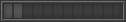wiki.Alumni.NET - Your Location Information Resource
Wikimap
From wiki.Alumni.NET
(Difference between revisions)
(→FAQ) |
(→FAQ) |
||
| Line 46: | Line 46: | ||
** Click on the map [[Image:wikimap-map-icon.jpg|50px]] or satellite icon [[Image:wikimap-satellite-icon.png|50px]] to view the location of wiki page. It will be the red marker [[Image:wikimap-red-marker.png|50px]] . | ** Click on the map [[Image:wikimap-map-icon.jpg|50px]] or satellite icon [[Image:wikimap-satellite-icon.png|50px]] to view the location of wiki page. It will be the red marker [[Image:wikimap-red-marker.png|50px]] . | ||
* '''How do I create new points in Wikimap?''' | * '''How do I create new points in Wikimap?''' | ||
| + | ** Click on the locate me button [[Image:wikimap-locate-me.jpg|50px]]. A blue [[Image:wikimap-blue-dot.jpg|50px]] will indicate your location. It is current if a ring [[Imag:wimimap-ring.jpg|50px]] is shown. | ||
| + | ** Click on the new point button [[Image:wikimap-new-point.jpg]]. Enter a name of the point and submit. Submitting to wiki.alumni.net will create a wiki page for the new point which will make it visible to other wikimap and wiki.alumni.net users. | ||
| + | ** After submission to wiki.alumni.net, you may be asked to verify the URL of the new point (new wiki page). This URL should be the correct location path of the new point. | ||
| + | ** You will be given the option to add an image to the new wiki page. | ||
* '''How do I upload pictures to Wiki.Alumni.NET?''' | * '''How do I upload pictures to Wiki.Alumni.NET?''' | ||
* '''How do I edit wiki pages?''' | * '''How do I edit wiki pages?''' | ||
Revision as of 01:09, 14 March 2009
Contents |
Wikimap Lite & Wikimap
Wikimap makes the mobile device an important neighborhood location resource. With GPS enabled devices, wiki map allows you to pinpoint your exact location on a street or satellite map. It provides detailed information for points of interest nearby using wiki pages. You can also use it to search for the nearest hospital, bank, food or clothing establishment. It has a simple interface for creating new points and uploading pictures associated with the points of interest.
Wikimap Lite Features
- Browse street maps (OpenStreetMap (OSM)) to determine your current location and points of interest.
- View points of interest Wiki.Alumni.NET pages to access detailed information.
- Add new points of interests and new pictures to Wiki.Alumni.NET using a simple interface.
- Use keyword search to find nearest specific point of interest such as ATMs, cafes, gasoline stations, and tourist attractions.
- Add text information on wiki pages using the built-in browser.
Wikimap Features
All the features of Wikimap Lite plus the following:
- Proximity & keyword search to find the nearest point of interest such as bank, petrol station, and restaurant.
- Unlimited browsing of wiki pages.
- Browse satellite maps (Microsoft Virtual Earth) to determine your current location and points of interest.
- Save and view personal points.
- Option to always center current location on the map.
Mobile Platform
Iphone & Ipod Touch
- Wikimap Lite & Wikimap will be available in the App Store soon.
Gallery
FAQ
- How do I search for a particular location and view it on the map?
- How do I create new points in Wikimap?
- Click on the locate me button Image:Wikimap-locate-me.jpg. A blue Image:Wikimap-blue-dot.jpg will indicate your location. It is current if a ring 50px is shown.
- Click on the new point button Image:Wikimap-new-point.jpg. Enter a name of the point and submit. Submitting to wiki.alumni.net will create a wiki page for the new point which will make it visible to other wikimap and wiki.alumni.net users.
- After submission to wiki.alumni.net, you may be asked to verify the URL of the new point (new wiki page). This URL should be the correct location path of the new point.
- You will be given the option to add an image to the new wiki page.
- How do I upload pictures to Wiki.Alumni.NET?
- How do I edit wiki pages?